Open Eudora / Safari. Select the category Personal
Information, and enter the following information:
POP Account: mail.yourdomain.com (ex.
If your domain name is yourdomain.net, enter mail.yourdomain.net)
Real Name: Type your name (optional)
Return Address: Type your e-mail address in the form username@yourdomain.com.
Dialup username: Leave blank.
1. Select the category Hosts and
enter the following information:
- SMTP: mail.yourdomain. (ex. If your
domain name is yourdomain.net, enter mail.yourdomain.net)
- Ph: Leave blank.
- Finger: Leave blank.
2. Click OK.
3. Click Tools/Options/Getting Started,
check the setting "Allow Authentication". You can also do this
for your personalities under Tools/Personalities.
You are now ready to receive your e-mail.
Once connected, choose Check Mail from the File menu
in Eudora / Safarito check your mail.
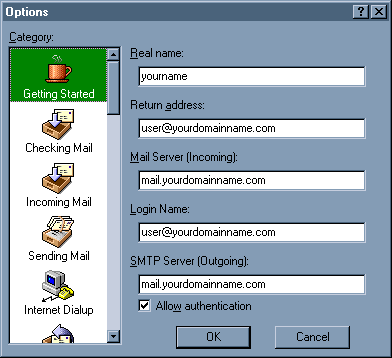
|


